Expand AllClick here for a more accessible version  Start your search.
Start your search.
Visit
www.employment.pa.gov and click the "Open Jobs" tile. You will then be given the option to "Continue to Open Jobs" or to "Subscribe to Job Alerts".
Once you're ready, check out our open jobs! Feel free to use the search bar at the top if you know the particular type of job you're looking for. You can also use the "Sort" option to list jobs by posting date, or the "Filter" option if you're looking for something specific, such as work location (county).
Note: Some vacancies require applicants to take an exam before they can apply. Check the vacancy description to find out if it requires an exam. For additional information on applying to an exam,
click here for the "Applying to an Exam" page.
 Start your search.
Start your search.
Click on this link to visit www.employment.pa.gov and click the "Open Jobs" tile. You will then be given these options:
Once you're ready, check out our open jobs! Feel free to use the search bar at the top if you know the particular type of job you're looking for. You can also use the "Sort" option to list jobs by posting date, or the "Filter" option if you're looking for something specific, such as work location (county).
If you know the job title you're looking for, try searching "[job title] exam" in the search bar at the top of the open jobs page. Look for the posting that says (ONLINE EXAM) following the job title. For example, if you searched "county caseworker exam", the posting title would look like "COUNTY CASEWORKER 1 – CHILDREN AND YOUTH (ONLINE EXAM)".
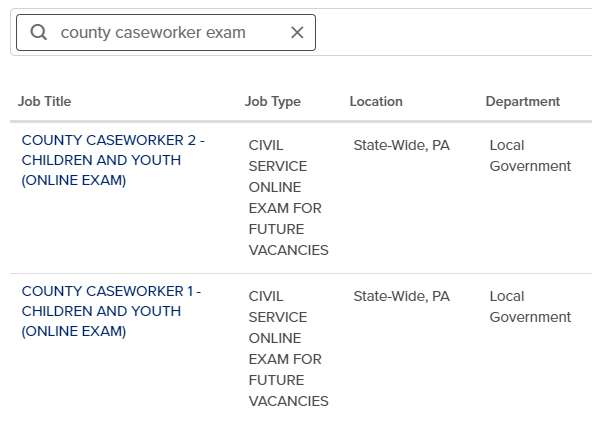
 Start your search.
Start your search.
Visit www.employment.pa.gov and click the "Open Jobs" tile. You will then be given these options:
Once you're ready, check out our open jobs! Feel free to use the search bar at the top if you know the particular type of job you're looking for. You can also use the "Sort" option to list jobs by posting date, or the "Filter" option if you're looking for something specific, such as work location (county).
If you know the job title you're looking for, try searching "[job title] exam" in the search bar at the top of the open jobs page. Look for the posting that says (EXAM) following the job title. For example, if you searched "driver license examiner assistant exam", the posting title would look like "DRIVER LICENSE EXAMINER ASSISTANT (EXAM)".
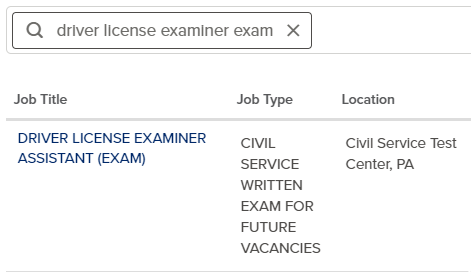
 Sign in or create an account.
Sign in or create an account.
If you have an account, you can sign in now.
If you've forgotten the username and/or password, click on the "Forgot Username?" and/or "Reset Password" button. If you are still unable to access your account, please contact 855-524-5627.
To create an account, enter your email, a unique username that doesn't contain any special characters, and a password that has:
- At least 8 characters
- Upper and lowercase letters
- Numbers and symbols
You'll need to agree to the Terms of Service after you create your account.
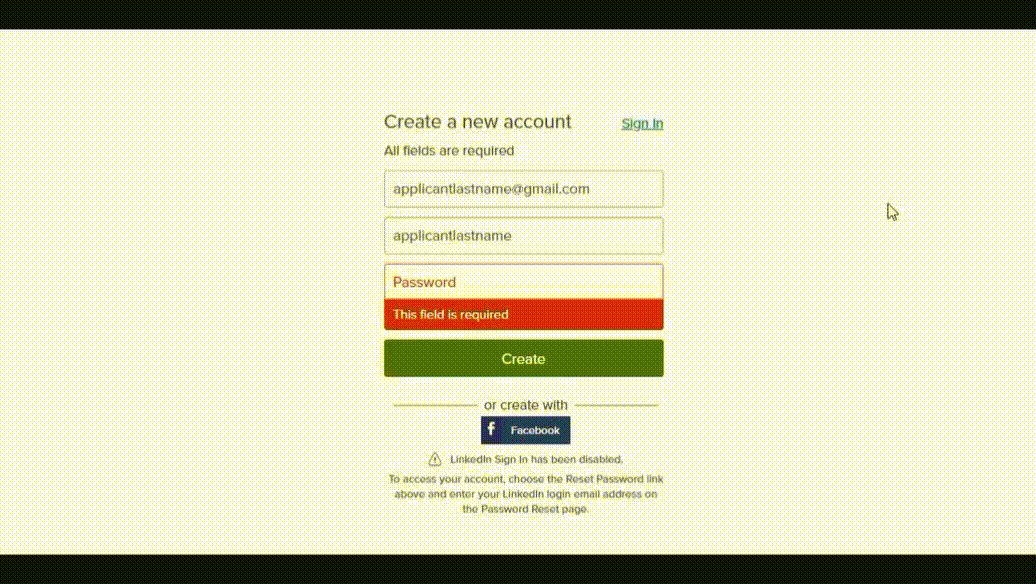
 Sign in or create an account.
Sign in or create an account.
If you have an account, please sign in now.
If you've forgotten your username and/or password, click on the "Forgot Username?" and/or "Reset Password" button. If you are still unable to access your account, please contact 855-524-5627.
To create an account, enter your email, a unique username that doesn't contain any special characters, and a password that has:
- At least 8 characters
- Upper and lowercase letters
- Numbers and symbols
You'll need to agree to the Terms of Service after you create your account.
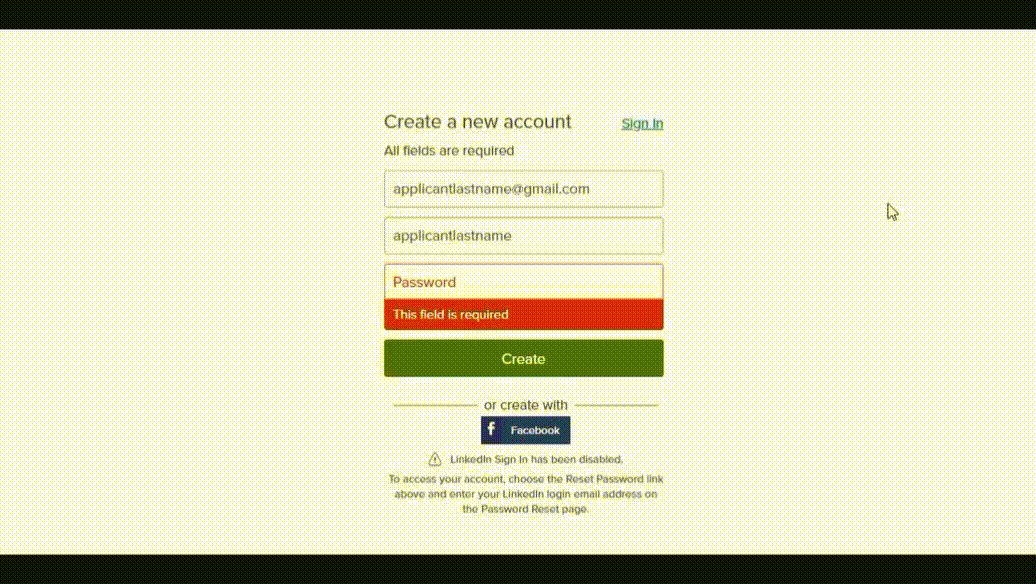
 Sign in or create an account.
Sign in or create an account.
If you have an account, please sign in now.
If you've forgotten the username and/or password, click on the "Forgot Username?" and/or "Reset Password" button. If you are still unable to access your account, please contact 855-524-5627.
To create an account, enter your email, a unique username that doesn't contain any special characters, and a password that has:
- At least 8 characters
-
Upper and lowercase letters
-
Numbers and symbols
You'll need to agree to the Terms of Service after you create your account.
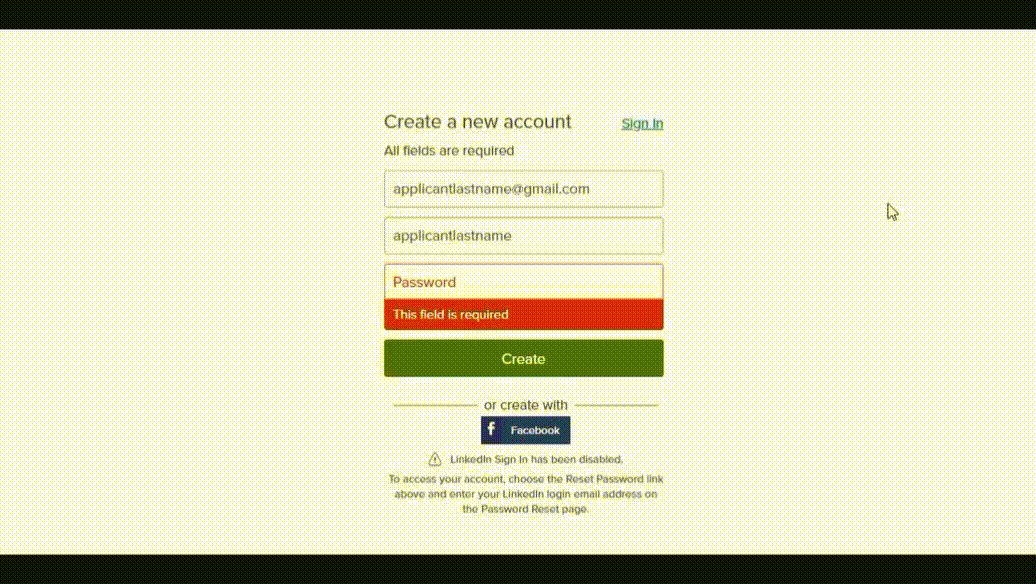
 Ready to apply?
Ready to apply?
Find something you like? We're glad to hear it! Click on the "Apply" button to begin the application process. Pay close attention to the instructions included on the posting and be sure to apply by the closing date, if there is one.
Some postings require additional documents, such as a resume, transcript, or certificate. If you do not provide all required items, you may not be considered for the position.
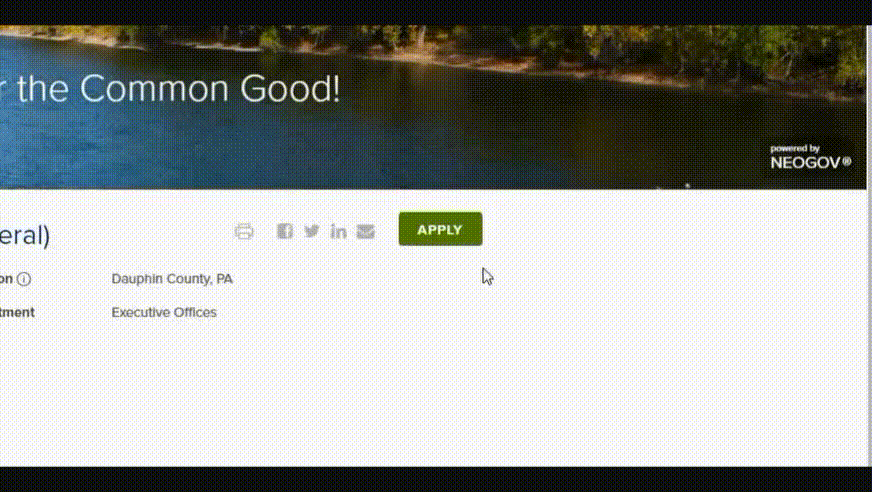
 Apply to the exam posting.
Apply to the exam posting.
Find something you like? We're glad to hear it! Click on the "Apply" button to begin the application to the exam.
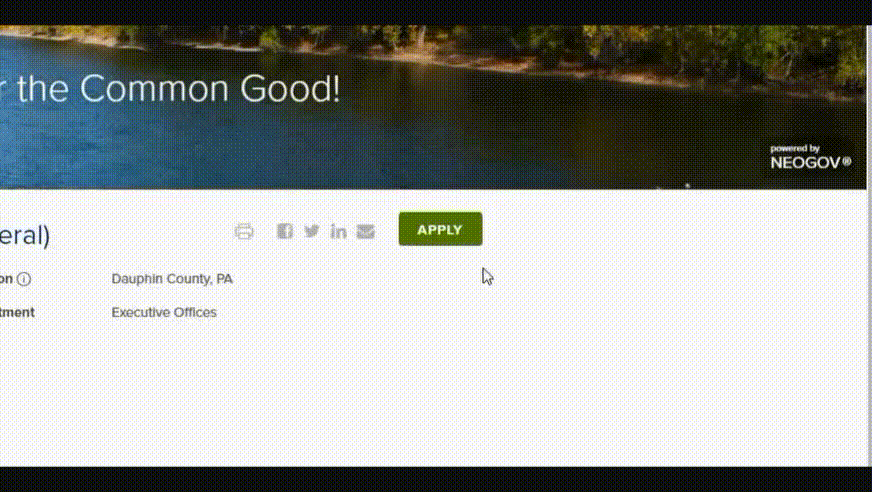
 Apply to the exam posting.
Apply to the exam posting.
Find something you like? We're glad to hear it! Click on the "Apply" button to begin the application to the exam.
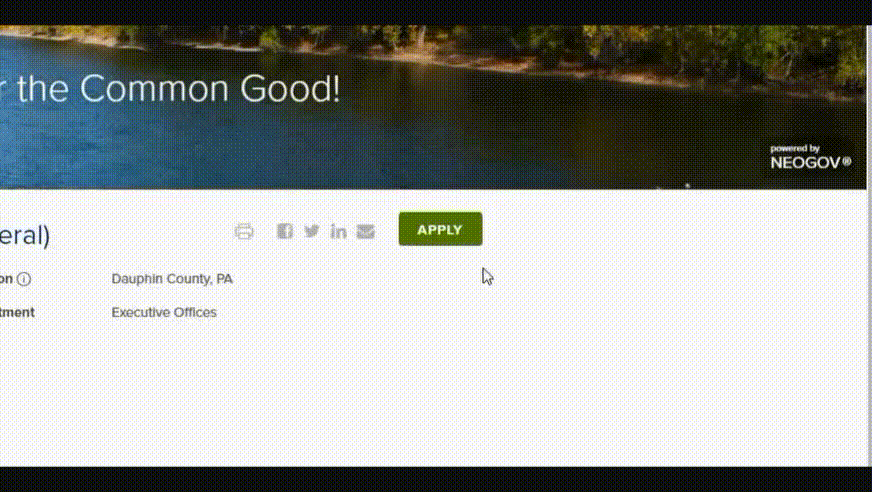
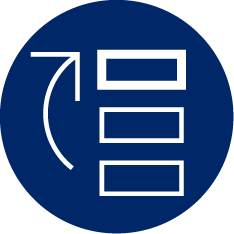 Import your resume (optional).
Import your resume (optional).
Importing your resume may save you a few steps. To upload your resume, click on the gray "Upload from Computer" icon or drag and drop your resume from your desktop. This will pre-populate the appropriate fields on your application.
After you upload your resume, double-check that each field of the application transferred correctly. After updating each section of the application, choose "Save" to move to the next section.
If you'd prefer, you can choose to skip this step and to manually enter your application.
Note: if the details provided do not clearly indicate the experience as applicable, you may not be considered for the job.
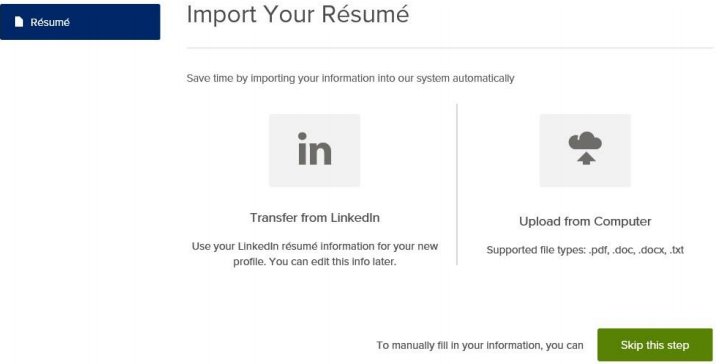
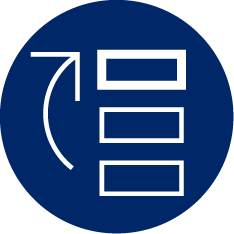 Import your resume (optional).
Import your resume (optional).
Importing your resume may save you a few steps. To upload your resume, click on the "Upload from Computer" icon or drag and drop your resume from your desktop. This will pre-populate the appropriate fields on your application.
After you upload your resume, double-check that each field of the application transferred correctly. After updating each section of the application, click "Save" to move to the next section.
If you'd prefer, you can choose to skip this step and to manually enter your application.
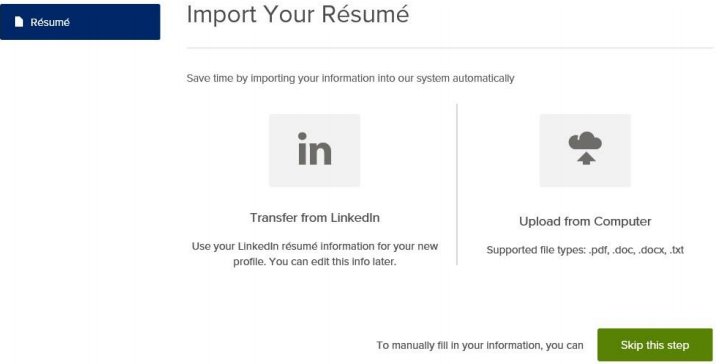
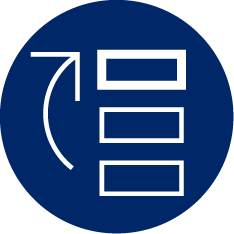 Import your resume (optional).
Import your resume (optional).
Importing your resume may save you a few steps. To upload your resume, click on the "Upload from Computer" icon or drag and drop your resume from your desktop. This will pre-populate the appropriate fields on your application.
After you upload your resume, double-check that each field of the application transferred correctly. After updating each section of the application, click "Save" to move to the next section.
If you'd prefer, you can choose to skip this step and to manually enter your application.
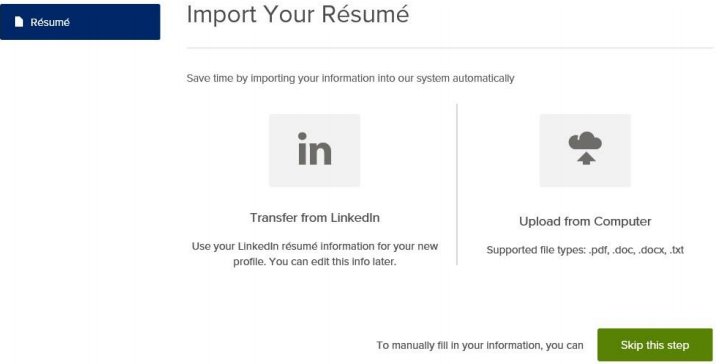
 Fill out the application in detail.
Fill out the application in detail.
Job seekers must meet the required minimum experience and training as indicated on the posting in order to be considered for the job. If you believe you qualify, you will need to provide as much detail as possible about your relative job duties to ensure you qualify for the job.
Note: if the details provided do not clearly indicate the experience as applicable, you may not be considered for the job.
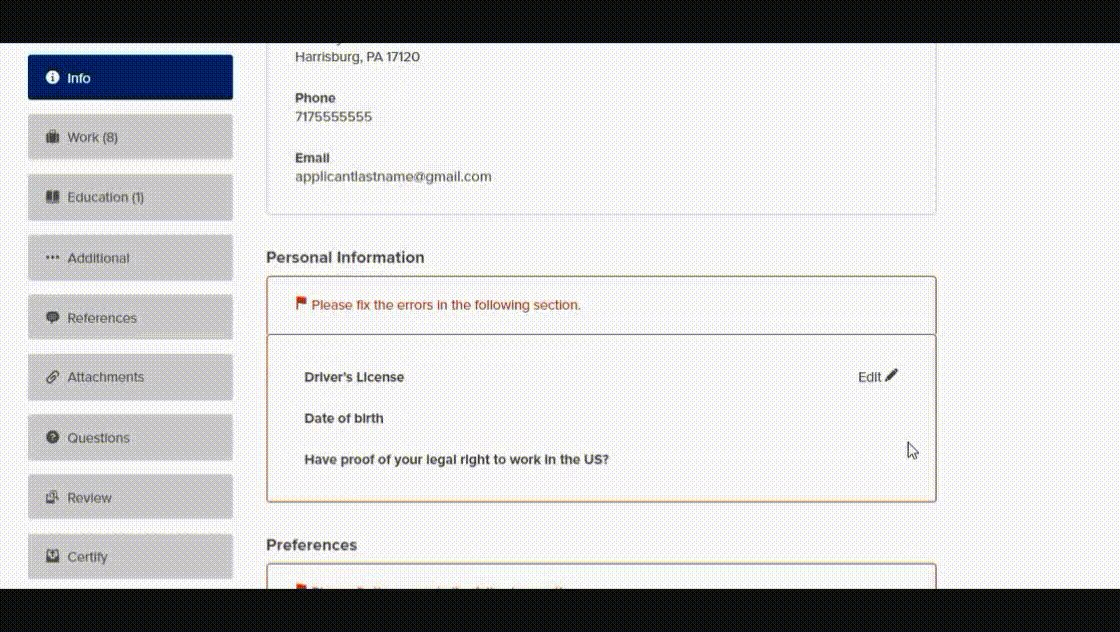
 Fill out the application in detail.
Fill out the application in detail.
Job seekers must meet the required minimum experience and training as indicated on the posting in order to be considered for the job. If you believe you qualify, you will need to provide as much detail as possible about your relative job duties to ensure you qualify for the job.
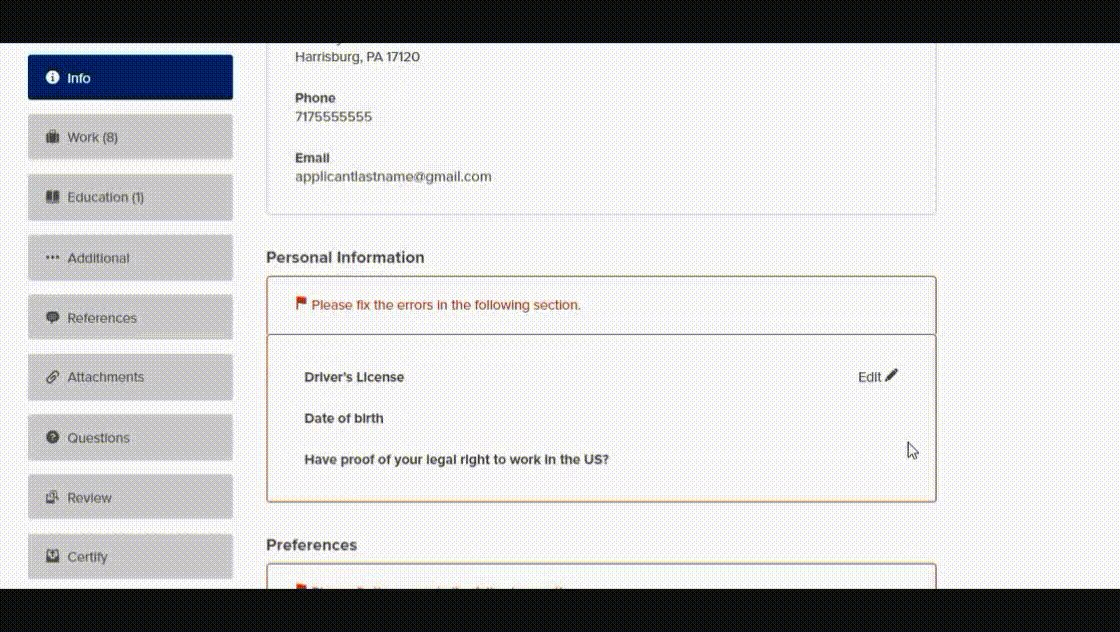
 Fill out the application in detail.
Fill out the application in detail.
Job seekers must meet the required minimum experience and training as indicated on the posting in order to be considered for the job. If you believe you qualify, you will need to provide as much detail as possible about your relative job duties to ensure you qualify for the job.
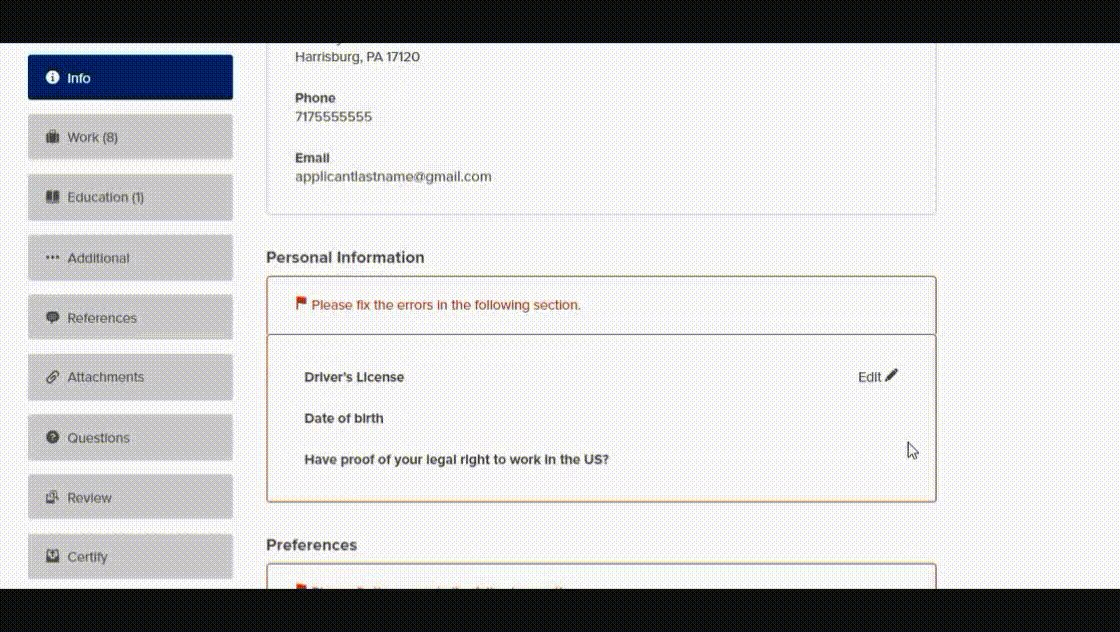
 Add skills.
Add skills.

You can choose to add additional skills to your application, such as proficiency with Adobe products or knowledge of another language.
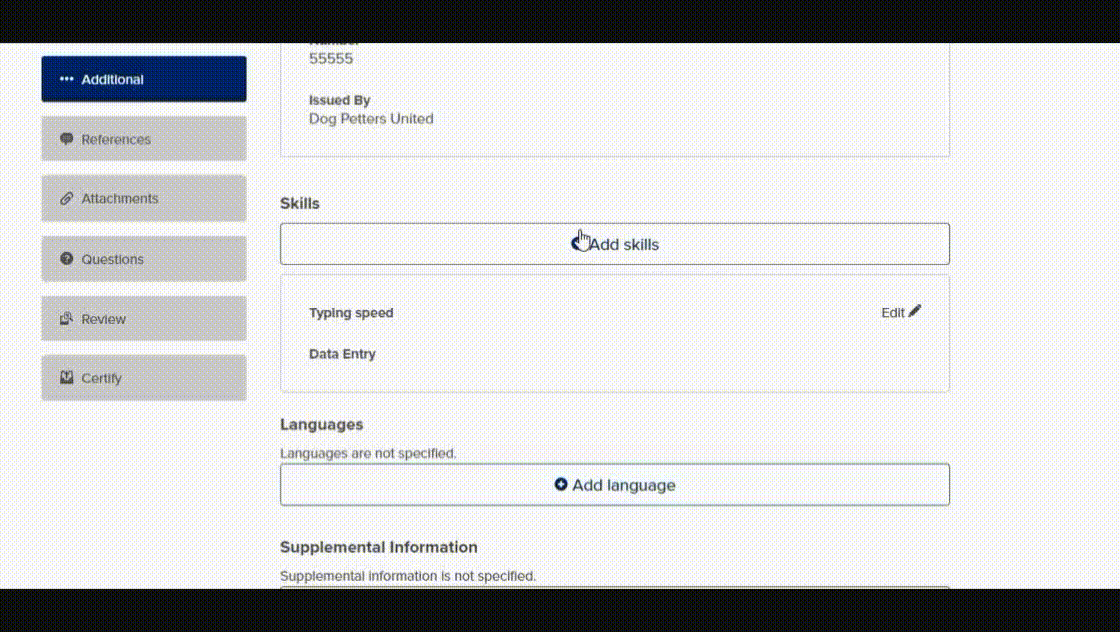
 Add skills.
Add skills.
You can choose to add additional skills to your application, such as proficiency with Adobe products or knowledge of another language.
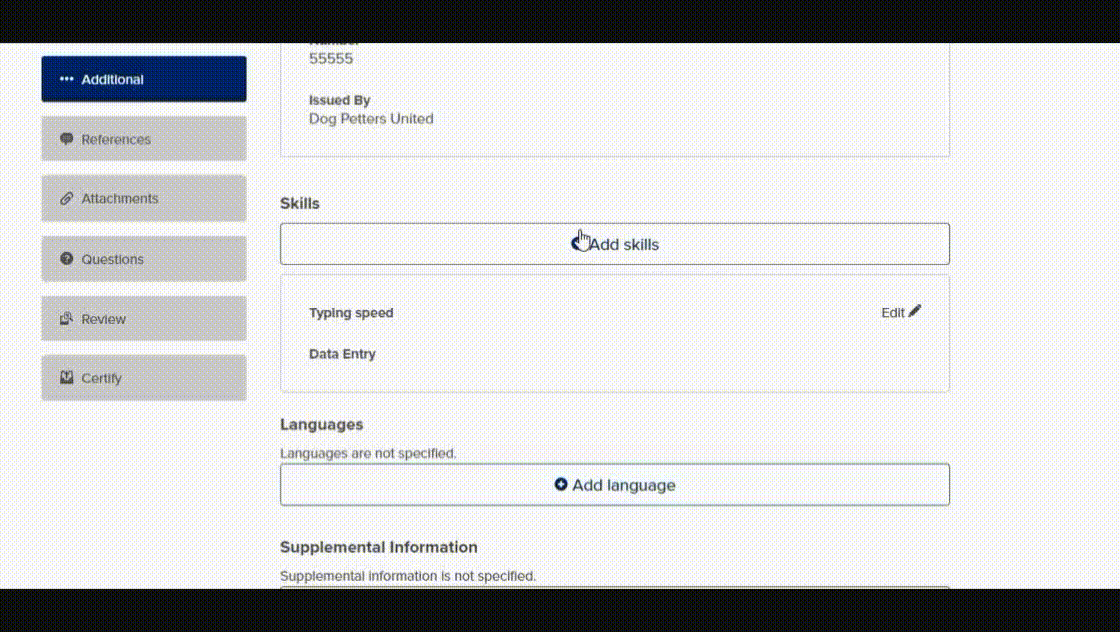
 Add skills.
Add skills.
You can choose to add additional skills to your application, such as proficiency with Adobe products or knowledge of another language.
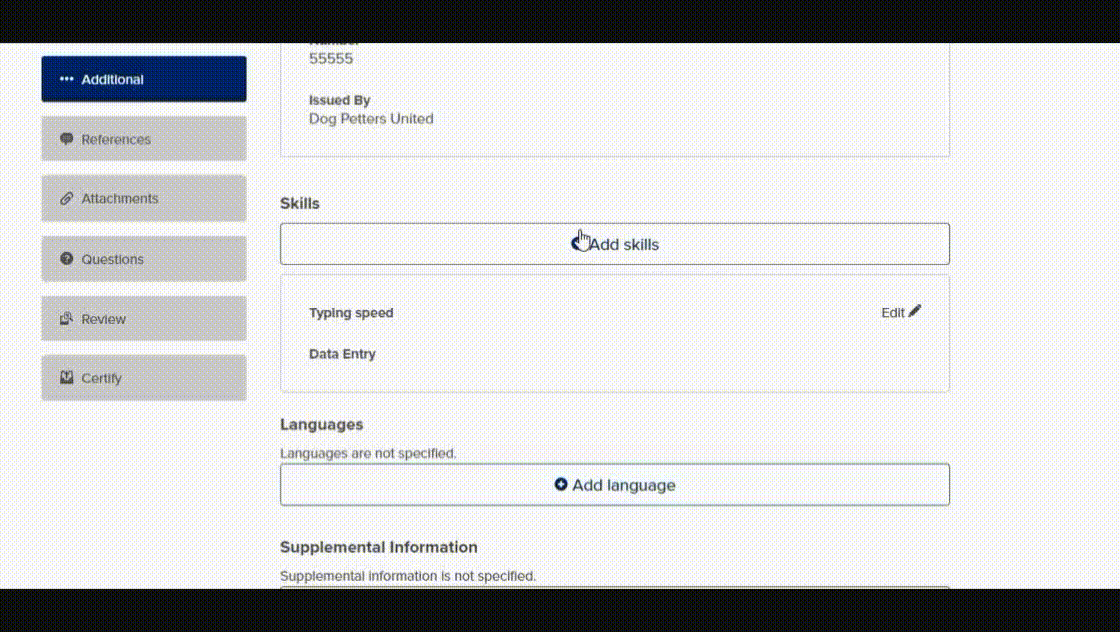
 Add attachments.
Add attachments.
Some of our jobs will require you to include a college transcript, certification, etc. as an attachment to your application. If the posting requires one of these items, the attachment will be verified by evaluation staff to ensure you meet the requirements and/or have included the appropriate information.
Note: If your qualifying education was obtained outside of the United States, you will need to provide documentation prepared by a professional foreign credentials evaluation organization.
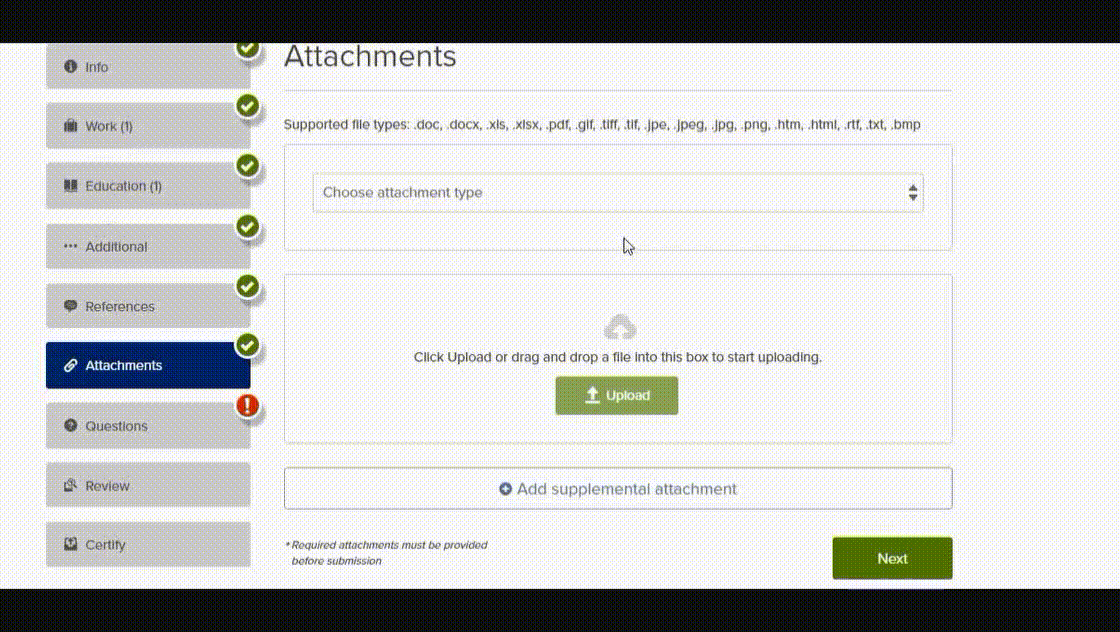
 Add attachments.
Add attachments.
Some of our jobs will require you to include a college transcript, certification, etc. as an attachment to your application. If the posting requires one of these items, the attachment will be verified by evaluation staff to ensure you meet the requirements and/or have included the appropriate information.
You may also attach any other items that you feel are relevant, such as a cover letter or a letter of recommendation.
Note: If your qualifying education was obtained outside of the United States, you will need to provide documentation prepared by a professional foreign credentials evaluation organization.
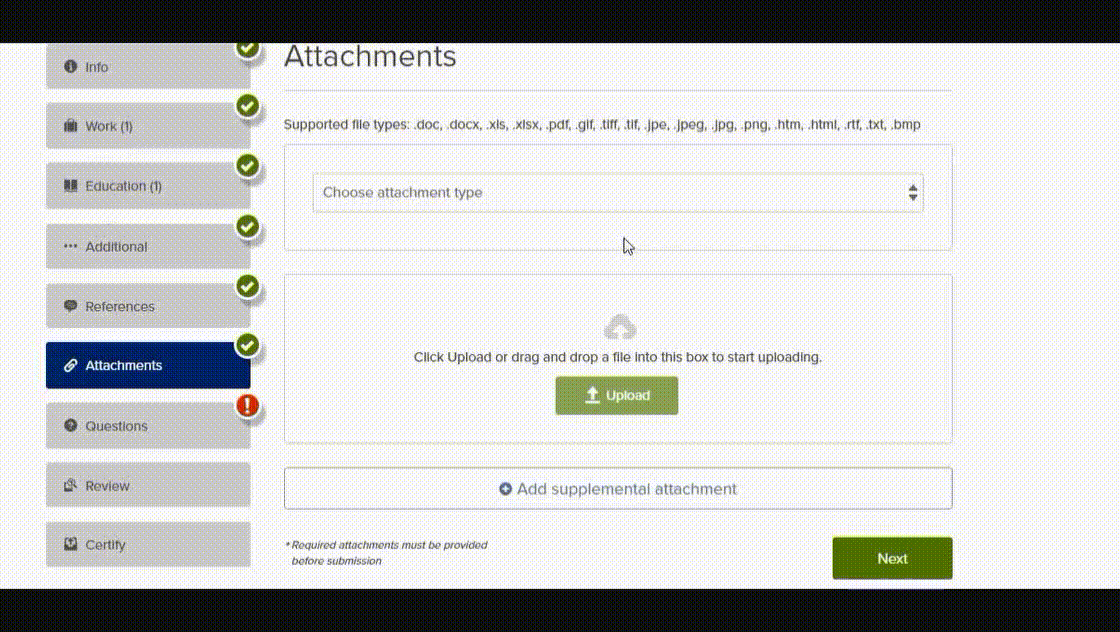
 Add attachments.
Add attachments.
Some of our jobs will require you to include a college transcript, certification, etc. as an attachment to your application. If the posting requires one of these items, the attachment will be verified by evaluation staff to ensure you meet the requirements and/or have included the appropriate information.
You may also attach any other items that you feel are relevant, such as a cover letter or a letter of recommendation.
Note: If your qualifying education was obtained outside of the United States, you will need to provide documentation prepared by a professional foreign credentials evaluation organization.
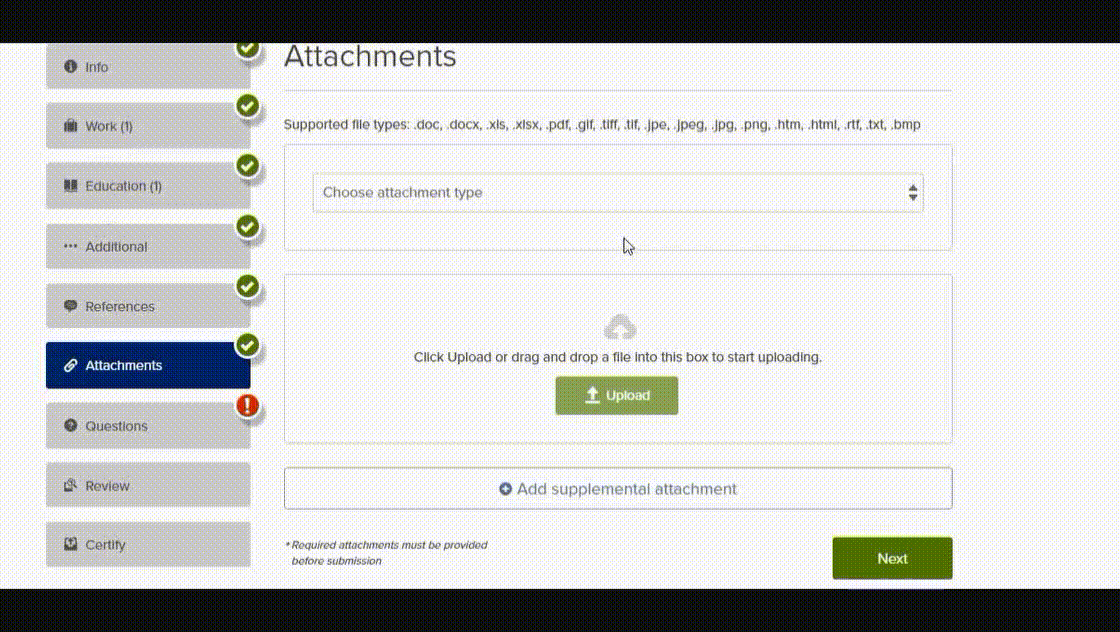
 Answer supplemental questions.
Answer supplemental questions.
Supplemental questions to the application are used to determine an applicant's eligibility and qualifications for the job. All answers to supplemental questions are verified by evaluation staff to ensure the applicant has the identified experience and training.
Please answer any supplemental questions
fully. Failure to do so may result in your application being ineligible.
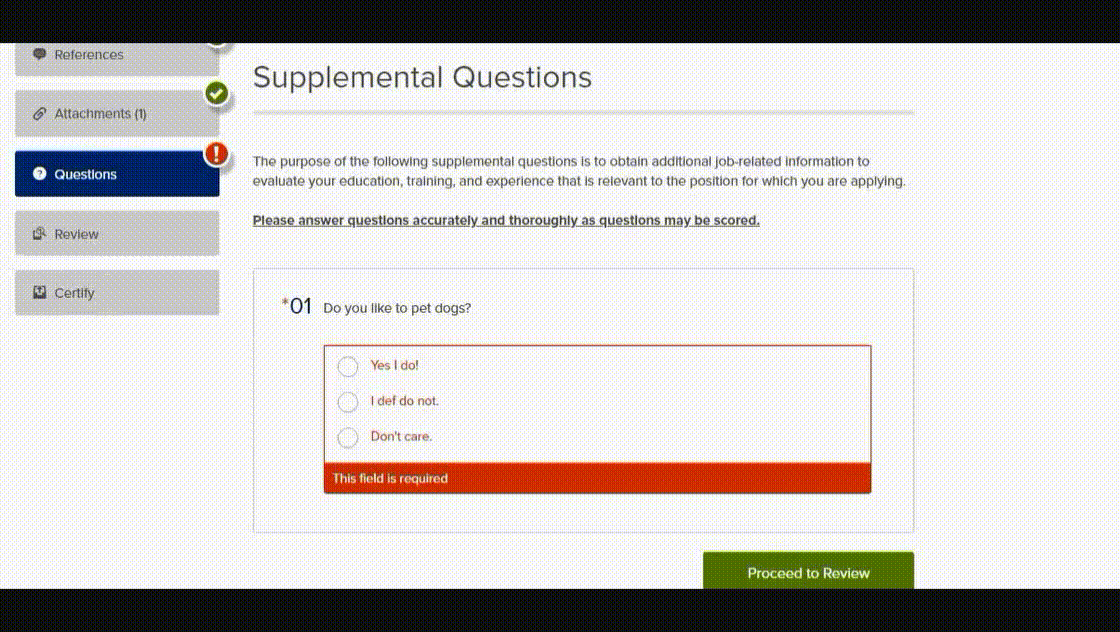
 Answer supplemental questions.
Answer supplemental questions.
The supplemental questions at the end of this application are considered an exam. They are designed to give you the opportunity to relate your experience and training background to the major activities, or work behaviors, performed in the position.
All answers to supplemental questions will be verified by evaluation staff to ensure the applicant has the identified experience and training.
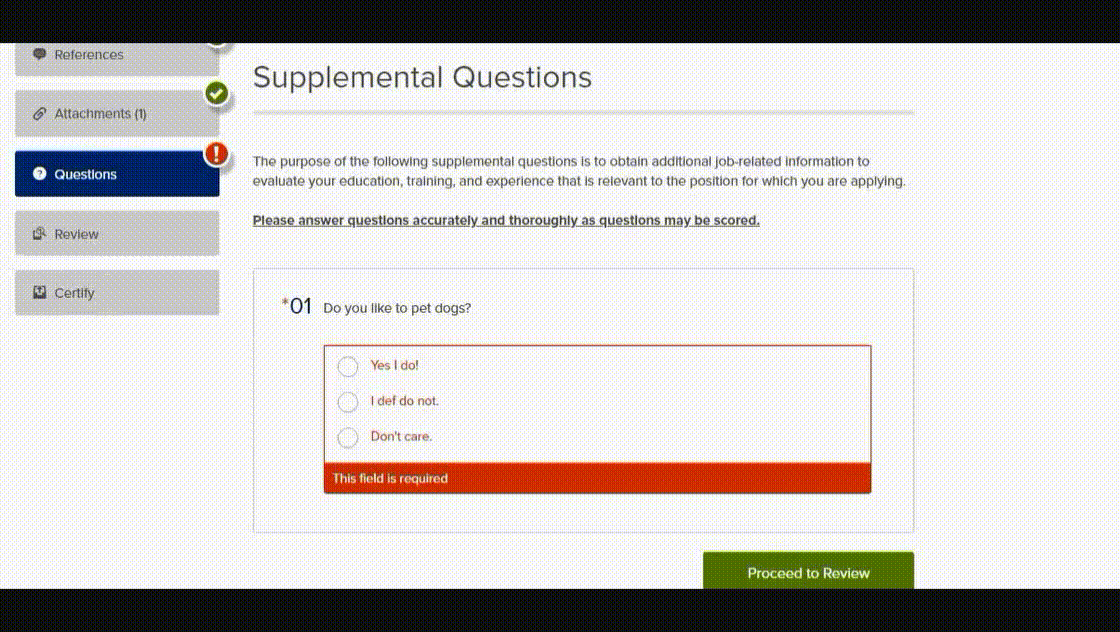
 Review and certify.
Review and certify.
You will not be able to make any changes after you submit your application. When you've finished reviewing your application proceed to "Certify and Submit".
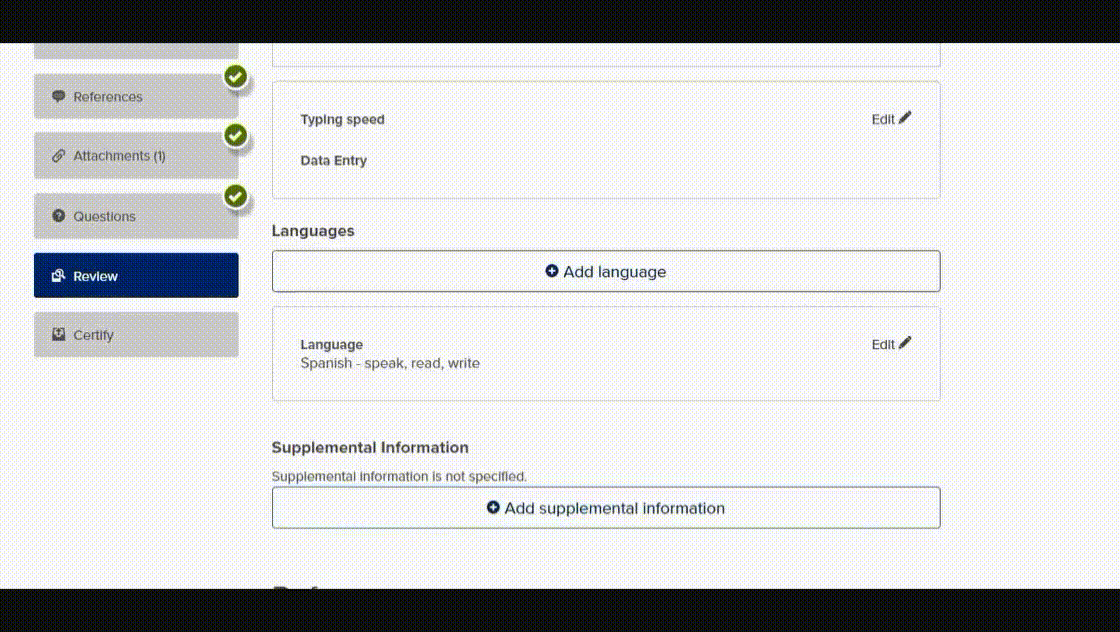
 Review and certify.
Review and certify.
You will not be able to make any changes after you submit your application, so review your application carefully to ensure all fields are accurate. When you've finished reviewing your application, proceed to "Certify and Submit".
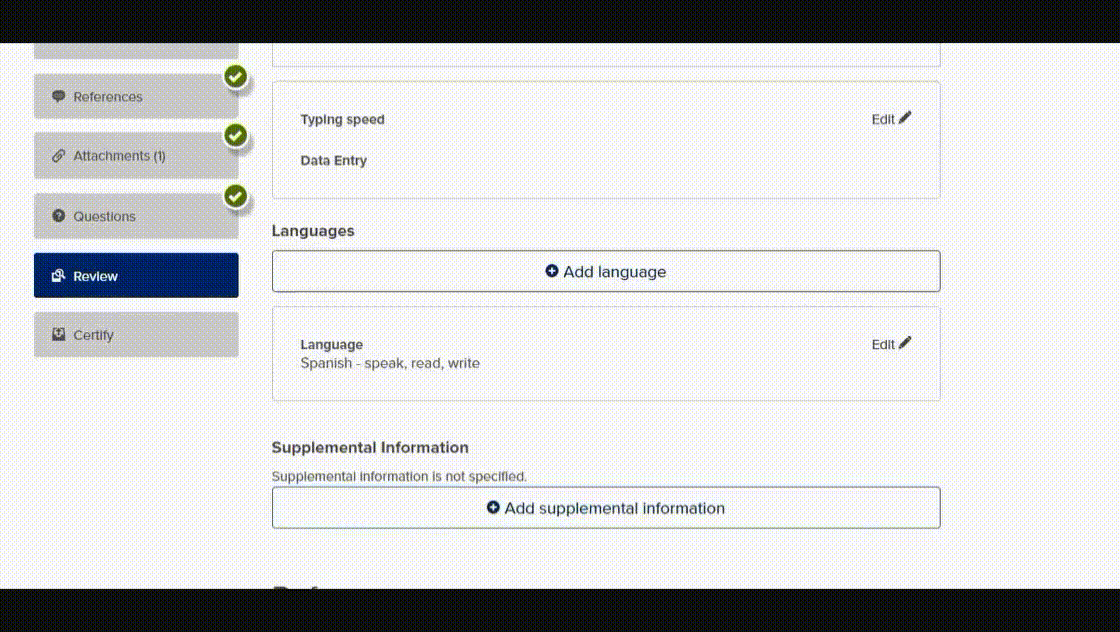
 Review and certify.
Review and certify.
You will not be able to make any changes after you submit your application. When you've finished reviewing your application proceed to "Certify and Submit".
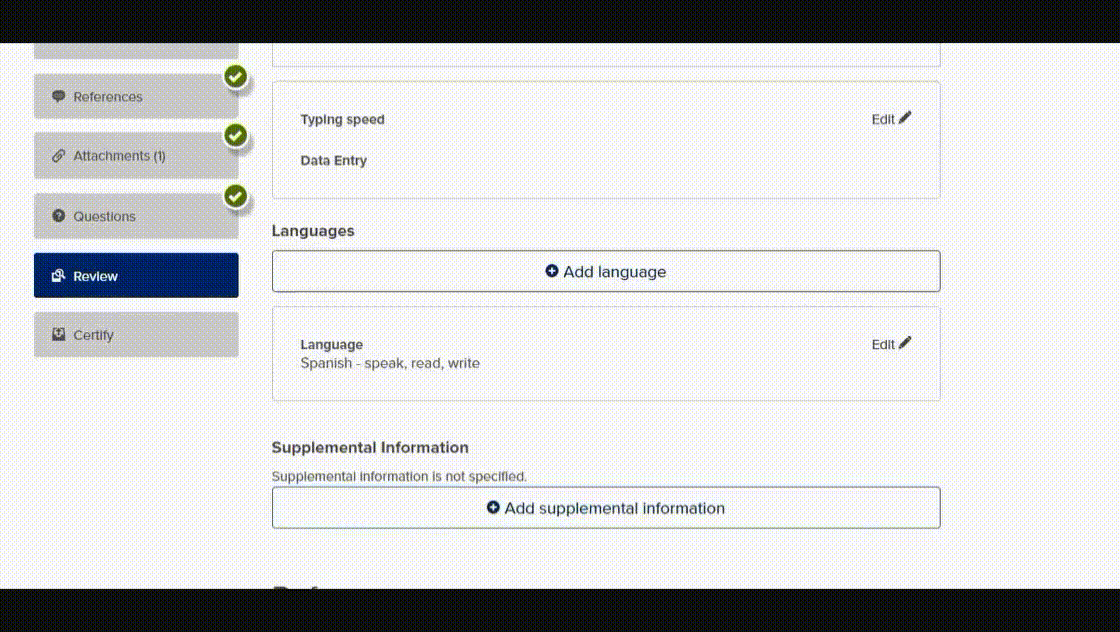
 Submit your application.
Submit your application.
Ready to submit? We're looking forward to hearing from you! Click on the "Accept and Submit" button to finalize and submit your application.
You've successfully completed your application to an in-person exam posting! A confirmation email will be sent to the email address used when creating your account.
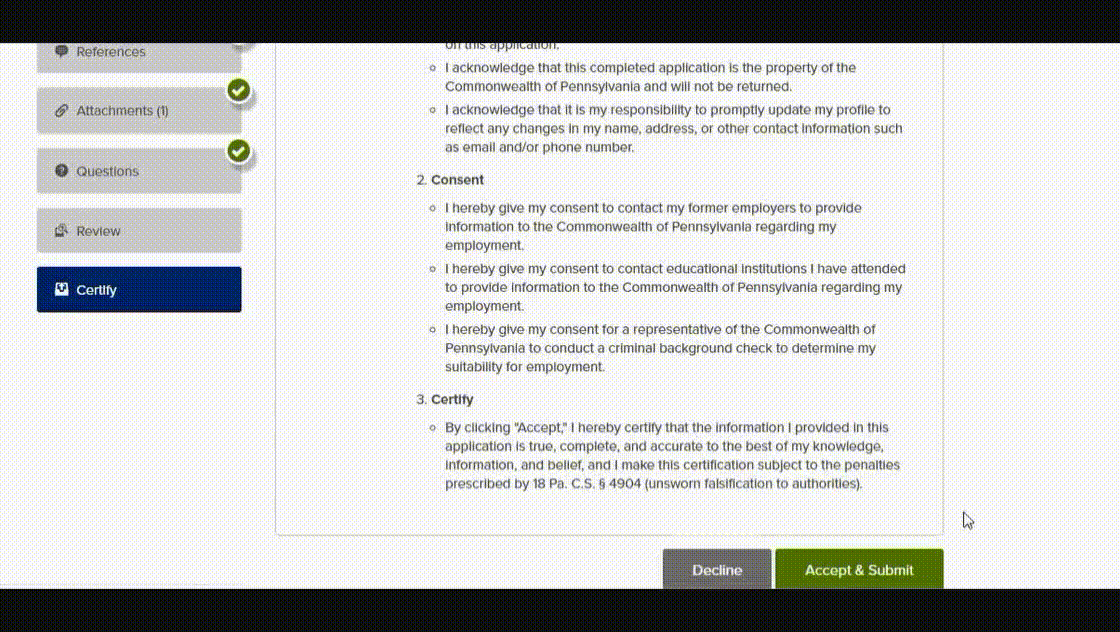
 Submit your application.
Submit your application.
Ready to submit? We're looking forward to hearing from you! Click on "Accept and Submit" to finalize and submit your application.
Congratulations, you've successfully submitted your application! A confirmation email will be sent to you shortly. If you're selected for further consideration, the hiring agency will contact you directly.
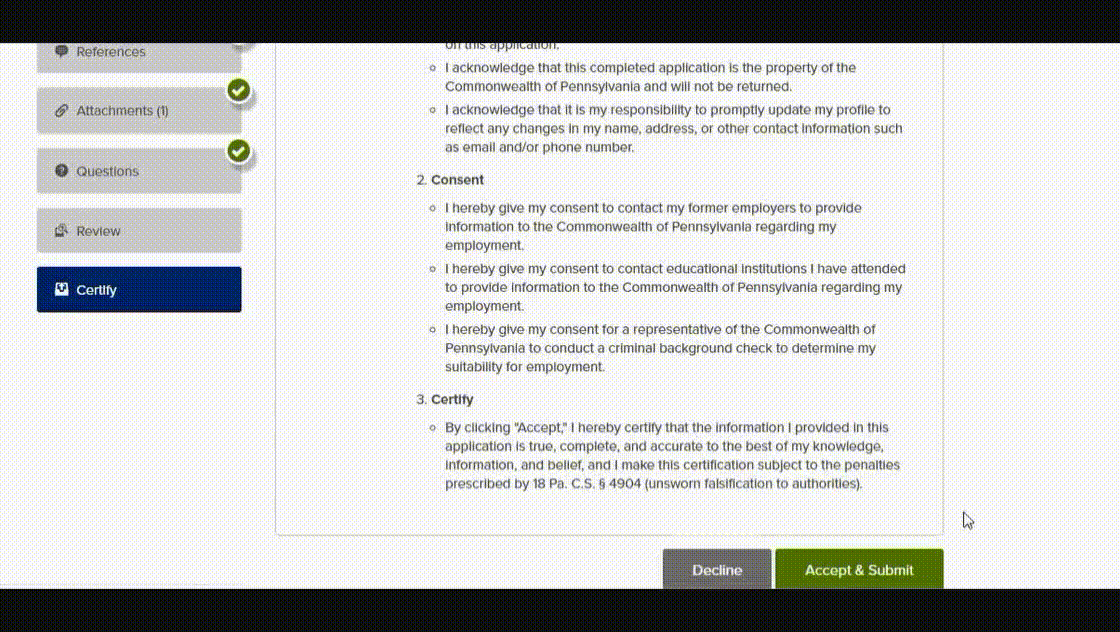
 Submit your application.
Submit your application.
Ready to submit? We're looking forward to hearing from you! Click on the "Accept and Submit" button to finalize and submit your application.
You've successfully completed your online exam! A confirmation email will be sent to the email address used when creating your account.
Your exam will be evaluated, and if you qualify, you will receive an email with a score and its expiration date.
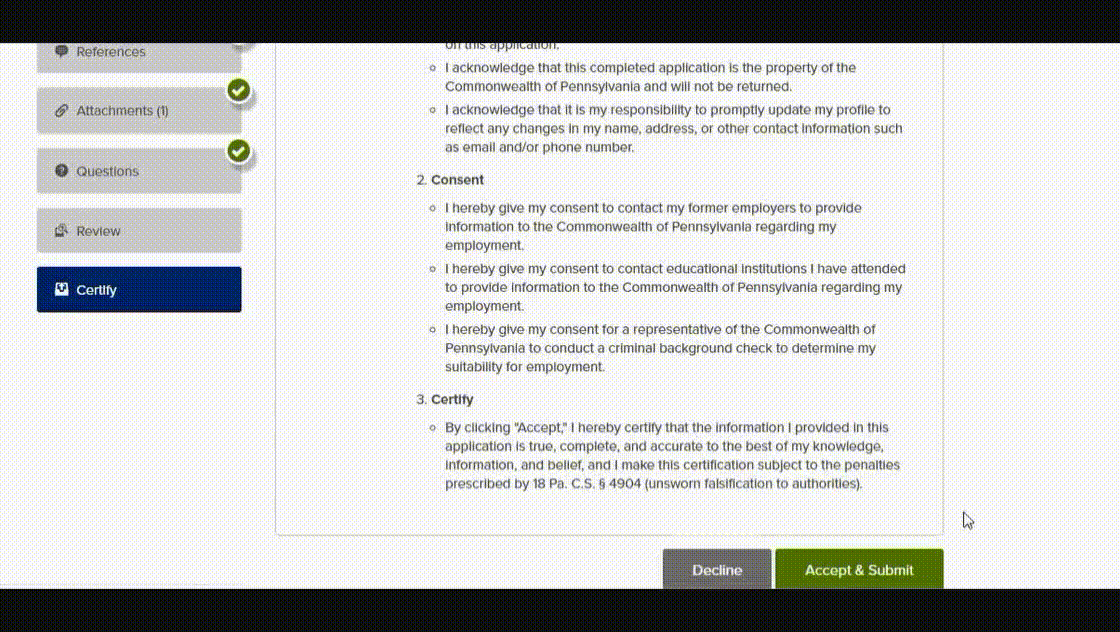
 Schedule your exam.
Schedule your exam.
Once you’ve submitted your application to the in-person exam posting and have been deemed eligible, you will receive an email that provides instructions on how to schedule your exam.
Information on scheduling an exam, test center hours of operation, and test center locations can be found at www.prometric.com/Pennsylvania.
You will be notified of the results of your exam.
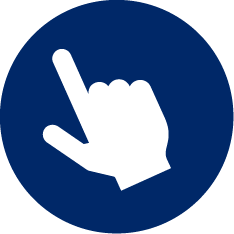 Apply to a vacancy.
Apply to a vacancy.
Once you receive your score, you will be able to apply to any vacancies for that job title. Make sure to log into the open jobs website using the same account information as you used for the exam application.
Applying to a vacancy will look very similar to applying to the online exam. For additional information on applying to a vacancy, click here to go to the "Applying to a Vacancy" tutorial.
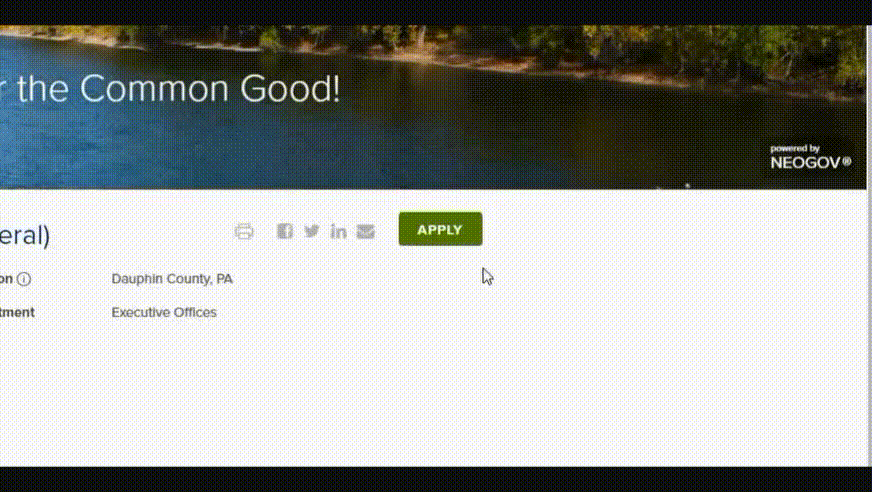
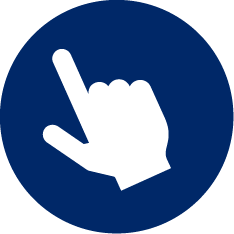 Apply to a vacancy.
Apply to a vacancy.
Once you receive your score, you will be able to apply to any vacancies for that job title. Make sure to log into the open jobs website using the same account information as you used for the exam application.
Applying to a vacancy will look very similar to applying to the online exam. For additional information on applying to a vacancy, click here to go to the "Applying to a Vacancy" tutorial.
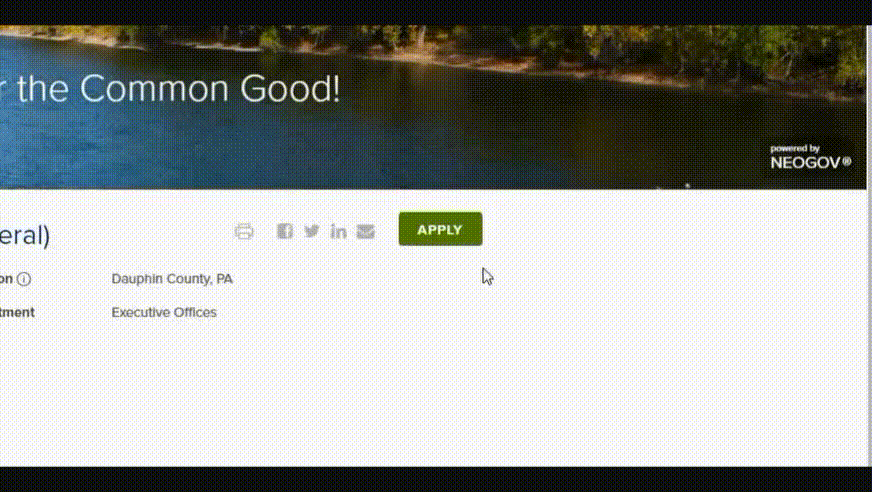
 Final steps.
Final steps.
When you submit your application, you will receive a confirmation via email. Congratulations on applying to an exam-based vacancy!
Those with the top scores may be contacted by the hiring agency.
 Final steps.
Final steps.
When you submit your application, you will receive a confirmation via email. Congratulations on applying to an exam-based vacancy!
Those with the top scores may be contacted by the hiring agency.
